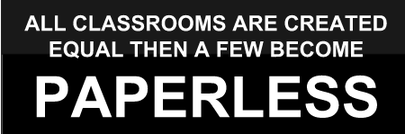A Blending of Hawaiian Culture and Educational Technology
The Paperless Classroom
Google Add-Ons

Doctopus
Doctopus makes it easier for teachers to share, organize, and assess student work in Google Drive. Its tentacles copy and "hand out" Drive files to a roster of students, giving teachers full control over starter template, sharing configuration, folder organization and file naming, as well as full visibility over all work in progress -- including the ability to bulk revoke and revert student editing rights. Created by a veteran teacher, Doctopus is built with teacher workflow in mind -- taming complexity and unlocking the power of Google Apps for differentiation and collaborative projects. Doctopus makes it easier for teachers to share, organize, and assess student work in Google Drive. http://cloudlab.newvisions.org/add-ons/doctopus |
|